Launching Backup agent for BMR
After you have booted your Server from Recovery Boot CD, and configured the network. You will start up Backup Agent on the Recovery Boot CD.At the command prompt, enter the following command.
/etc/init.d/cdp-server startNOTE: You must ensure the tcp port is open in your firewall for communication between the Backup Agent and Backup Manager if there exists a firewall between Backup manager and Backup Agent. If you have forgot the setting, you may look up your Server setting in Backup Manager.
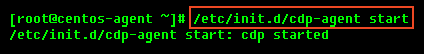
Now you can proceed to Backup Manager to launch the BMR process. Click here to view the process.
Related Articles
No related articles were found.Attachments
No attachments were found.Article Details
Last Updated
30th of August, 2013
Would you like to...
User Opinions
100% 0%
0%
 (1 vote)
(1 vote)








 The article has been updated successfully.
The article has been updated successfully.
