Generating a report
1. To generate a report, firstly click on "Reporting" in the main menu.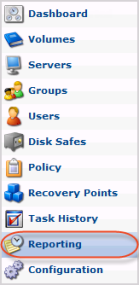
2. In the Report list, click on the blue icon as shown below to start generate the report. You will receive a message after the procedure has been completed. Report will be sent out by email.

Related Articles
No related articles were found.Attachments
No attachments were found.Article Details
Last Updated
30th of August, 2013








 The article has been updated successfully.
The article has been updated successfully.
