Locking a recovery point
Sometimes, you may not want your Recovery points to be merged. Backup manager provides an option for locking recovery point(s). This mechanism would prevent recovery points from merging, and a locked recovery point will remain in the list.1. Select "Recovery Points" in the main menu
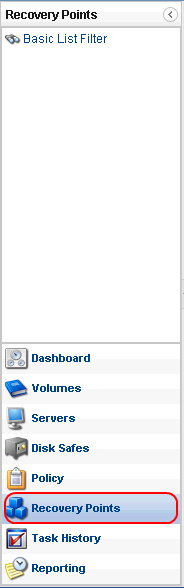
2. Select a Server from the Server dropdown box.

3. Select a Disk Safe from the Disk Safe dropdown box.

4. Click on the "Lock" icon for which recovery point you would like to lock.
5. Confirm your action by clicking on the [LOCK] button.

6. In the "Recovery Point" list, you will see your recovery point "locked" as shown below.

Related Articles
No related articles were found.Attachments
No attachments were found.Article Details
Last Updated
29th of August, 2013








 The article has been updated successfully.
The article has been updated successfully.
