Accessing your recovery points
To access your recovery points via Backup manager interface,1. Click on "Recovery Points" in the main menu
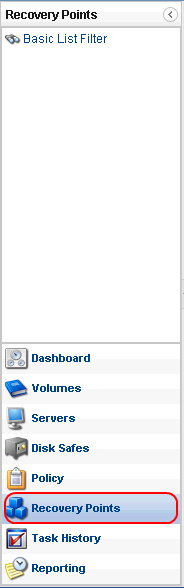
2. On the right side of the screen show the Recovery Point List. First select a Server(1) from the Server dropdown box then select a Disk Safe(2) from Disk Safe dropdown box. A list of recovery points will appear
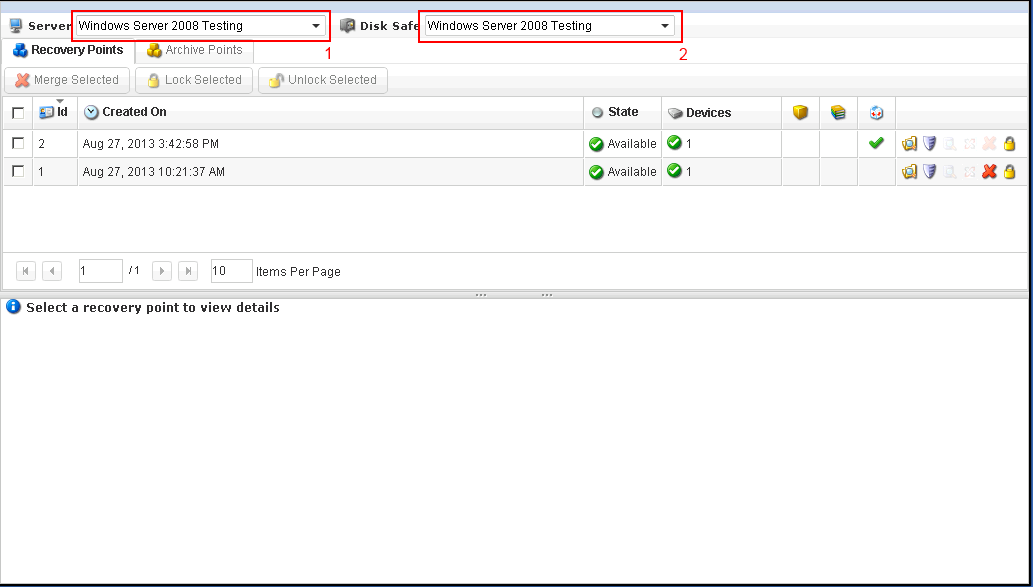
The bottom of the screen shows the recovery point detail when a recovery point is clicked on.
Related Articles
No related articles were found.Attachments
No attachments were found.Article Details
Last Updated
28th of August, 2013








 The article has been updated successfully.
The article has been updated successfully.
