Accessing your policy list
To access the "Policies" Window via Backup Manager interface, Click on "Policy" as shown below.
The policy list appears on the right side of the screen. The top part of the screen shows the list of policies you have created. The bottom part of the screen shows the policy detail after you click on a policy in the list.
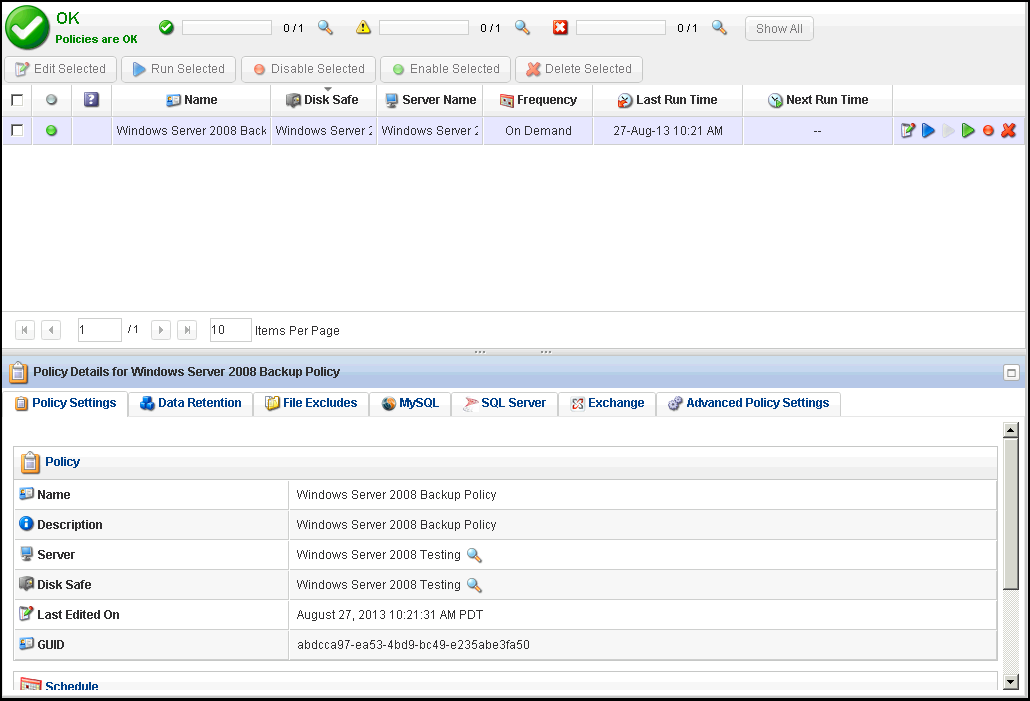
Related Articles
No related articles were found.Attachments
No attachments were found.Article Details
Last Updated
30th of August, 2013








 The article has been updated successfully.
The article has been updated successfully.
