Deleting a disk safe
Deleting a disk safe will remove all Recovery points (versions of your backup) and stored data for all devices associated with the disk safe.In the Backup manager, select "Disk Safes" in the main menu. The list of disk safes will appear in the Disk Safe List.
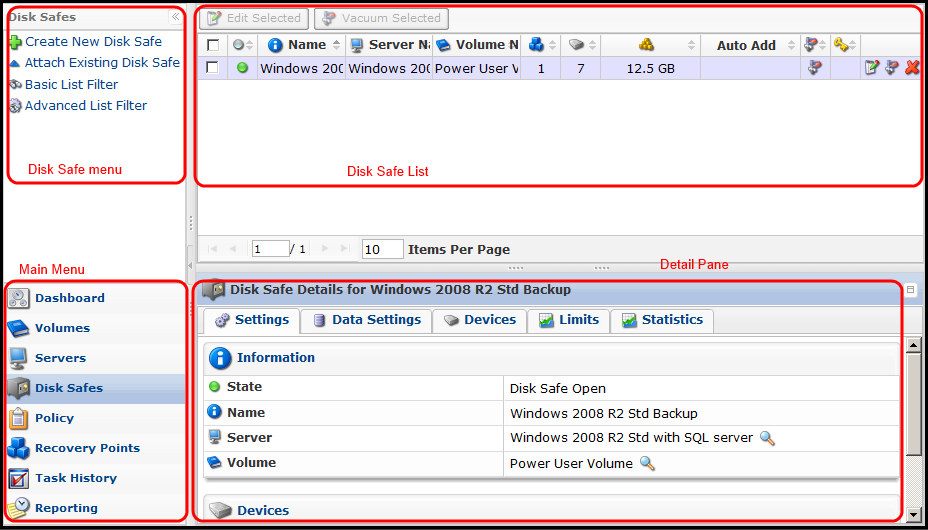
Click on the X icon as shown below to start deleting a disk safe.
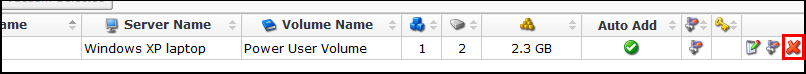
Upon clicking on the [X] icon, a confirmation message will ask if you indeed would like to delete the disk safe.
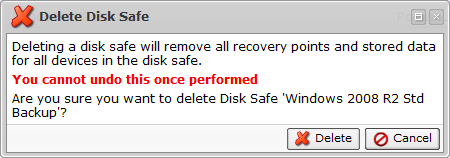
Click [DELETE] button to confirm your disk safe deletion.
Your deleted disk safe will disappear from the Disk Safe list.
Related Articles
No related articles were found.Attachments
No attachments were found.Article Details
Last Updated
30th of August, 2013








 The article has been updated successfully.
The article has been updated successfully.
