Accessing disk safes
The Disk safe list can be accessed in the Backup manager by doing the following.Firstly, sign into Backup manager.
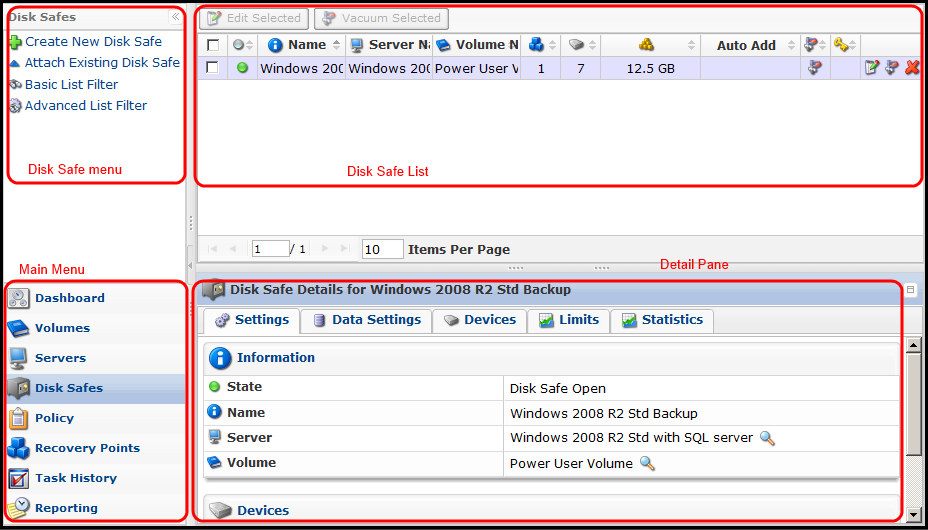
Then select "Disk Safes" from Main menu as shown above. The disk safe list appears in the upper right pane. Detail of each disk safe can be found in the Detail pane in the lower right section.
Related Articles
No related articles were found.Attachments
No attachments were found.Article Details
Last Updated
26th of August, 2013








 The article has been updated successfully.
The article has been updated successfully.
